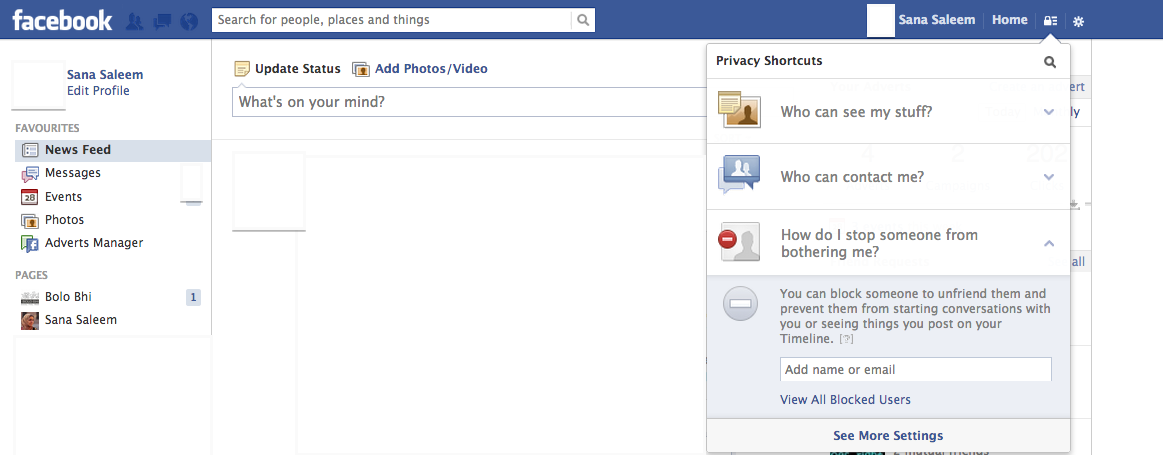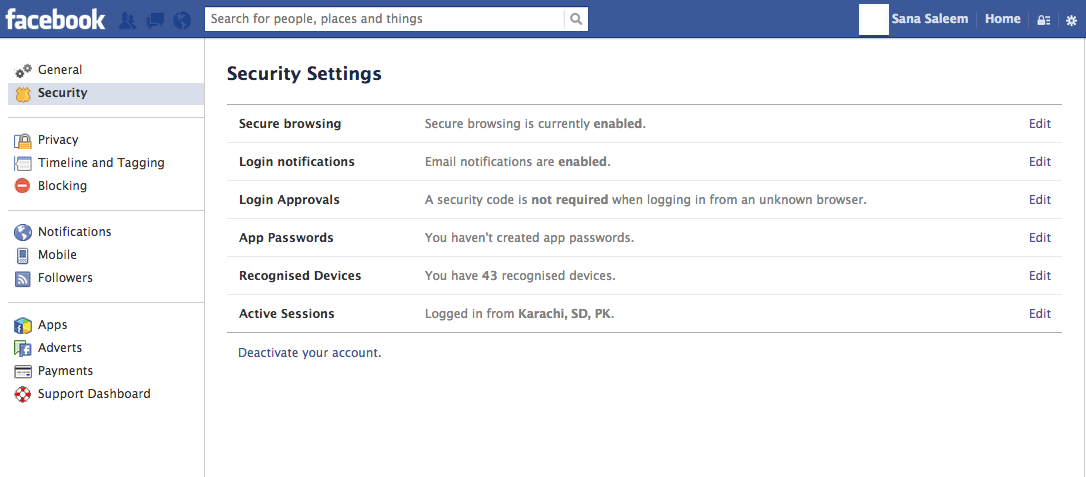The recent kidnapping of a 13-year old Mustafa has brought attention to the issues of digital security. The most common and worrying reaction, from parents, has been to restrict their children’s access to social networks. This is not the solution. Limiting your child’s access to the internet as a precautionary measure is an exercise in futility, around the world children become victims of road accidents should we then stop our children from leaving the house? or traveling on the road? Internet too has become an essential tool for communications and its not the tool that is the dangerous bit, it’s how we use it. We’ve been working with children and people of all age groups to help equip them with knowledge and tools on how to protect themselves online.
What are some of the things you must remember?
- No amount of security settings can replace your communication directly with your child. Developing a level of trust is most important.
- If your child is below 13, he or she shouldn’t be on facebook or most social networks in the first place.
- Understand the technology, spend time with it, get familiar. This will allow you more space with your child and to understand the technology better.
In this post, we will summarize, some of the tips, starting from facebook:
Click the settings options on the right hand side of your facebook profile:
Please note that there is an option to block profiles that you find malicious:
In the settings option scroll down to account settings:
In accounts settings, go on to security settings:
- Make sure secure browsing is enabled.
- Login approvals should be required. Enable it. This will prevent hacking.
- Look through the list of approved devices. Remove any that you don’t recognize.
Go on to privacy settings,privacy tab gives you options to fix privacy settings:
- Always make sure your future posts are set to your liking, mostly set to friends or customs.
- For young children, making their profiles searchable to general public may not be a good idea.
- Turn off indexing on search engines for young kids, so that only people who know their email address can add them on to facebook.
Always Review Tags. Click the Review tags option:
- This is a good option that allows you to monitor who tags you into pictures.
- One way of preventing cyber-bullying through photos.
- Go through the various options of tagging permissions and pick the one of your choice [please note options shown in the picture below are for a profile that’s been strictly limited]